PRIME* Volume Delta
$396 Original price was: $396.$317Current price is: $317.
Notice
- Calculate mode: OnBarClose only
- Trader manual: ready now
Overview
Kindly refer to the Trader Manual for a comprehensive understanding of how this indicator functions.
This indicator elegantly displays the volume delta for each bar, which represents the disparity between the total buying volume and the total selling volume within a bar. It’s a CRITICAL tool frequently employed by successful trading experts and is compatible with various trading systems.
Even more impressively, ninZa.co’s Volume Delta indicator offers the capability to filter volumes based on your specified volume size range. This feature enables you to monitor the activities and behaviors of a particular group of traders. Below are some sample volume filters that you can configure:
- Volumes from 1 to 5: Retail traders
- Volumes from 6 to 19: Big professional traders
- Volumes from 20 to 999999: Banks & hedge funds
The indicator allows you to establish 4 thresholds for both robust and moderate volume delta levels. As an illustration, you can configure them as follows:
- Strong positive delta: 150
- Moderate positive delta: 50
- Moderate negative delta: -50
- Strong negative delta: -150
In response to these settings, the indicator will generate markers and activate alerts to promptly inform you about significant changes in volume delta.
Features
Key features:
- Display volume delta of each bar as an elastic ribbon at chart bottom (automatically adjusts to fit your bar spacing)
- Offer 3 modes of volume base for selection: BidAskPrice_RealVolume, UpDownTick_RealVolume, UpDownTick_UnitVolume
- Function on both historical & real-time data in BidAskPrice_RealVolume mode (you need to enable Tick Replay for the indicator to function on historical data) NT8 only
- Function on both historical & real-time data in UpDownTick_RealVolume or UpDownTick_UnitVolume mode
- Function for instruments without real volumes – using UpDownTick_UnitVolume mode
- Let you define your favorite thresholds of strong positive/negative delta & moderate positive/negative delta
- Let you define your own filter of minimum volume & maximum volume
- Colorize volume delta numbers separately for strong positive delta, weak positive delta, neutral delta, weak negative delta, strong negative delta
- Optionally hide delta numbers to save space (volume delta strength is recognized via color)
- Print markers on strong positive/negative delta
- Print markers on moderate positive/negative delta
- Trigger alerts on strong positive/negative delta
- Trigger alerts on moderate positive/negative delta
- Be NinjaScript ready for advanced usage, only restricted by your imagination
- Expose dedicated NinjaScript signals
NinjaScript readiness:
- Can be used in HelloWin Backtest - our AMAZING backtesting software @ HelloWin.io
- Can be used in Market Analyzer
- Can be used in Strategy Builder
- Can be used in BloodHound
- Can be used in 3rd-party indicators, strategies, products
- Professional & clean signature for easy calling
Dedicated NinjaScript signals:
- Signal_State: 3 = positive strong, 2 = positive moderate, 1 = positive weak, 0 = neutral, -1 = negative weak, -2 = negative moderate, -3 = negative strong
Compatibility:
- Instruments: futures, stocks, indices
- Interval types: only INTRADAY intervals (no matter timebased or non-timebased, standard or custom)
- Chart styles: whatever
Usability:
- Ready to use out of the box
- Fully configurable & customizable with ease
Media
Installation
Please read Installation Guide for details.
Support
FREE support for life! Feel free to ask us anything, anytime.
On NinjaTrader 8, you even have access to our PRIORITY SUPPORT directly from charts.
Please read Customer Service for details.
Software upgrade
All software upgrades for NinjaTrader 7 are absolutely FREE of charge.
All software upgrades for NinjaTrader 8 are absolutely FREE of charge.
A one-time low fee may be required for an upgrade from NinjaTrader 7 to NinjaTrader 8.
Please read Upgrade Policy for details.
Terms
ALL SALES ARE FINAL & NON-REFUNDABLE!
Because software products may be copied and stored easily, we will NOT issue refunds of any kind.
Upon purchasing this software, you agree to be bound by Terms of Service.
Various types of trading software products, all under one roof!
Please check out our NinjaTrader 8 indicators to find ones that fit your needs.
Software Changelog
NinjaTrader 8 version:
- 30 Oct 2022 – Volume filter was added; alerts on important shifts in volume delta were added.
- 18 Sep 2021 – The N/A plot value at some bars without Tick Replay data available was fixed.
- 28 Apr 2021 – NinjaScriptProperty attribute was added to the “Parameter” properties.
- 19 Apr 2021 – Plot & Signal_State were added.
- 05 Feb 2021 – Massive changes, fixes and improvements were made (DPI, display name, Z order).
- 23 Mar 2019 – The licensing system was critically upgraded.
- 11 Sep 2018 – The indicator was re-exported to be compatible with recent changes of the platform; the toolbar menu was removed.
- 14 Oct 2017 – The indicator was made to also function on historical data in BidAskPrice_RealVolume mode (with Tick Replay enabled).
- 15 Dec 2016 – Anti-aliasing was revised.
- 03 Sep 2016 – The indicator was released (converted from its NT7 version).
NinjaTrader 7 version:
- 03 Sep 2016 – The indicator was totally upgraded – present volume delta information as a ribbon, add up/down tick volume base with the ability to plot for historical data.
- 27 Jan 2015 – The indicator was released.
Be the first to review “PRIME* Volume Delta” Cancel reply
You must be logged in to post a review.
Related products
NinjaTrader 8
Features
NinjaTrader 8
NinjaTrader 8
Modules
NinjaTrader 8
NinjaTrader 8




















![[Free Template] HWT-HHA-DER-Z10 [Free Template] HWT-HHA-DER-Z10](https://hellowin.io/wp-content/uploads/FreeHelloWinTemplate_featured-247x247.png)
![[Feature] HelloWin Unlimited Sets [Feature] HelloWin Unlimited Sets](https://photos.smugmug.com/HelloWinio/Feature-imgs/i-ccFH3k2/0/c7a9bfeb/D/HelloWin-unlimited_sets-D.png)
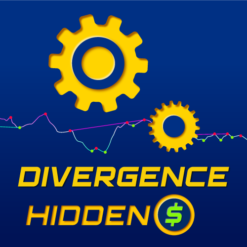

![[Module] HelloWin Analytics [Module] HelloWin Analytics](https://photos.smugmug.com/HelloWinio/Feature-imgs/i-rc98mBD/0/0c8f6590/D/HelloWin-analytics-D.png)

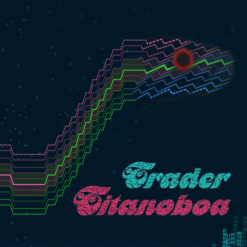
Reviews
There are no reviews yet.