MA Crossover
$496 Original price was: $496.$277Current price is: $277.
Notice
- Calculate mode: any modes
- Trader manual: not available
Overview
Are you in need of a NinjaTrader moving average crossover alert? Look no further than ninZa.co; our version is both advanced and comprehensive.
The trading of moving average crossovers stands as one of the most enduring and effective classic strategies.
Key features:
- Define 2 moving averages separately (with 11 popular moving averages: DEMA, EMA, HMA, LinReg, SMA, TEMA, TMA, VWMA, WMA, WilderMA, ZLEMA)
- Allow smoothing 2 moving averages separately
- Allow choosing input series (close, high, low, median, open, typical, weighted) separately for 2 moving averages NT8 only
- Colorize clouds between 2 moving averages differently for uptrends & downtrends
- Allow quick on/off switch via a draggable & customizable toggle, WITHOUT reloading chart; turn off price markers as well NT8 only
- Print markers on crossover
- Trigger alerts on crossover
- Be NinjaScript ready for advanced usage, only restricted by your imagination NT8 only
- Expose dedicated NinjaScript signals NT8 only
Alerts:
- Popup alert
- Sound alert (configurable rearm)
- Email alert (possibly configured as SMS alert)
- Message displayed in Alerts Log window
NinjaScript readiness:
- Can be used in HelloWin Backtest - our AMAZING backtesting software @ HelloWin.io
- Can be used in Market Analyzer
- Can be used in Strategy Builder
- Can be used in BloodHound
- Can be used in 3rd-party indicators, strategies, products
- Professional & clean signature for easy calling
Dedicated NinjaScript signals:
- Signal_State: 1 = fast above slow, -1 = fast below slow
Compatibility:
- Instruments: futures, stocks, indices
- Interval types: timebased or non-timebased, standard or custom
- Chart styles: whatever
Usability:
- Ready to use out of the box
- Fully configurable & customizable with ease
Media
Installation
Please read Installation Guide for details.
Support
FREE support for life! Feel free to ask us anything, anytime.
On NinjaTrader 8, you even have access to our PRIORITY SUPPORT directly from charts.
Please read Customer Service for details.
Software upgrade
All software upgrades for NinjaTrader 7 are absolutely FREE of charge.
All software upgrades for NinjaTrader 8 are absolutely FREE of charge.
A one-time low fee may be required for an upgrade from NinjaTrader 7 to NinjaTrader 8.
Please read Upgrade Policy for details.
Terms
ALL SALES ARE FINAL & NON-REFUNDABLE!
Because software products may be copied and stored easily, we will NOT issue refunds of any kind.
Upon purchasing this software, you agree to be bound by Terms of Service.
Various types of trading software products, all under one roof!
Please check out our NinjaTrader 8 indicators to find ones that fit your needs.
Software Changelog
NinjaTrader 8 version:
- 29 Jan 2023 – Add an option to round the plot value to the nearest Tick size.
- 12 Apr 2022 – “Drawn On Price Panel” was added.
- 09 Apr 2022 – Input series was added to the list of supported price type.
- 19 Feb 2021 – Massive changes, fixes and improvements were made (DPI, display name, Z order, alert properties, marker string, bar painting, chart info, property naming/positioning/grouping); alert popup was visually enhanced.
- 23 Jul 2019 – Sound selector was fixed.
- 07 Mar 2019 – The licensing system was critically upgraded.
- 12 Sep 2018 – The indicator was re-exported to be compatible with recent changes of the platform; the toolbar menu was removed.
- 15 Sep 2017 – The subject of alert emails was revised for richer information.
- 15 Jan 2017 – A bar colorization bug related to the toggle was fixed.
- 01 Sep 2016 – Setting groups were reordered; the indicator was re-exported to be compatible with recent changes of the platform.
- 21 Jul 2016 – Stability was improved.
- 02 Jul 2016 – Fractional price format was added (for ZB, ZF, ZN…).
- 11 Apr 2016 – The indicator was released (converted from its NT7 version).
NinjaTrader 7 version:
- 10 Oct 2014 – Bar colorizing was integrated.
- 06 Jul 2014 – The indicator was released.
Be the first to review “MA Crossover” Cancel reply
You must be logged in to post a review.
Related products
NinjaTrader 8
NinjaTrader 8
Features
NinjaTrader 8
NinjaTrader 8
NinjaTrader 8

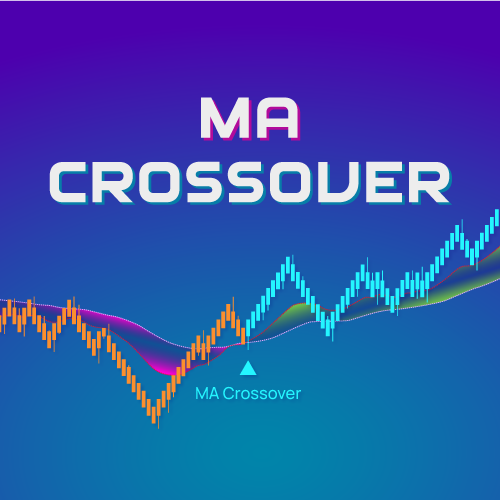




















![[Package] Lightning Leopard Trading [Package] Lightning Leopard Trading](https://hellowin.io/wp-content/uploads/Lightning-Leopard-Trading-Featured-247x247.jpg)
![[Free Template] HWT-HBA-JAY-Z90 [Free Template] HWT-HBA-JAY-Z90](https://hellowin.io/wp-content/uploads/FreeHelloWinTemplate_featured-247x247.png)

![[Feature] HelloWin Unlimited Sets [Feature] HelloWin Unlimited Sets](https://photos.smugmug.com/HelloWinio/Feature-imgs/i-ccFH3k2/0/c7a9bfeb/D/HelloWin-unlimited_sets-D.png)
Reviews
There are no reviews yet.